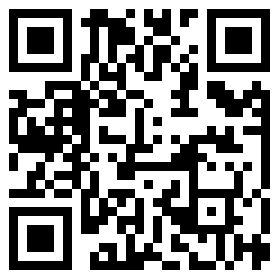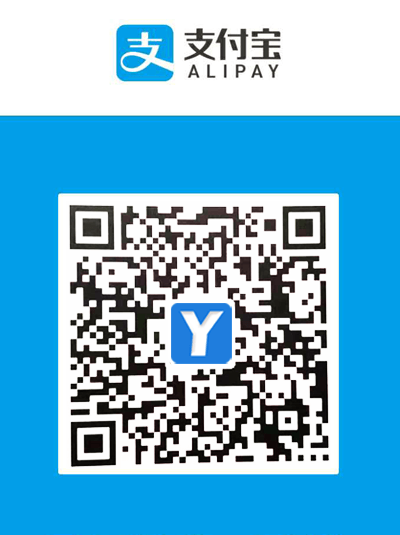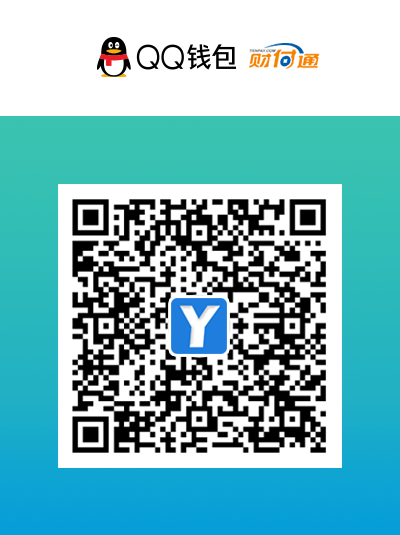PHP获取时间戳等相关函数汇总
一、时间戳和日期互相转换
// 获取时间戳 $date = time(); // 获取当前时间戳 $date = mktime(0, 0, 0, 10, 10, 2020); // 获取指定时间的时间戳 2020年10月10日0时0分0秒 // 日期转换为时间戳 $date = "2019-08-08 08:08:08"; $timestamp = strtotime($date); // 将时间戳转换成日期 $date = time(); echo date('Y-m-d', $date); // 输出格式化的日期(年-月-日) // 将时间戳转换为时间格式 $date = time(); echo date('H:i:s', $date); // 输出格式化的时间(小时:分钟:秒) // 日期格式化 $date = time(); echo date('Y-m-d H:i:s', $date); // 输出格式化的日期时间(年-月-日 小时:分钟:秒) // 将时间戳转换为星期 $date = time(); echo date('l', $date); // 输出星期几的完整文本形式(例如:Sunday) // 将时间戳转换为月份 $date = time(); echo date('F', $date); // 输出月份的完整文本形式(例如:January)二、PHP获取今日、昨日、上周、本周、上月、本月的起始时间戳
//今日开始时间戳和结束时间戳 $beginToday=mktime(0,0,0,date('m'),date('d'),date('Y')); $endToday=mktime(0,0,0,date('m'),date('d')+1,date('Y'))-1; //昨日起始时间戳和结束时间戳 $beginYesterday=mktime(0,0,0,date('m'),date('d')-1,date('Y')); $endYesterday=mktime(0,0,0,date('m'),date('d'),date('Y'))-1; //本周起始时间戳和结束时间戳 $startTime = mktime(0,0,0,date('m'),date('d')-date('w')+1,date('y')); $endTime = mktime(23,59,59,date('m'),date('d')-date('w')+7,date('y')); //上周起始时间戳和结束时间戳 $beginLastweek=mktime(0,0,0,date('m'),date('d')-date('w')+1-7,date('Y')); $endLastweek=mktime(23,59,59,date('m'),date('d')-date('w')+7-7,date('Y')); //本月起始时间戳和结束时间戳 $beginThismonth=mktime(0,0,0,date('m'),1,date('Y')); $endThismonth=mktime(23,59,59,date('m'),date('t'),date('Y')); //上月起始时间戳和结束时间戳 $begin_time = date('Y-m-01 00:00:00',strtotime('-1 month')); $end_time = date("Y-m-d 23:59:59", strtotime(-date('d').'day')); //获取当前季度 $season = ceil((date('m'))/3); //本季度起始时间戳和结束时间戳 $starTime=mktime(0, 0, 0,$season*3-3+1,1,date('Y')); $endTime = mktime(23,59,59,$season*3,date('t',mktime(0, 0 , 0,$season*3,1,date("Y"))),date('Y')); //当年起始时间戳和结束时间戳 $startTime = strtotime(date("Y",time())."-1"."-1"); $overTime = strtotime(date("Y",time())."-12"."-31");三、获取当前周的每天的起始时间
function getDay(){ $timestr = time(); //当前时间戳 $now_day = date('w',$timestr); //当前是周几 //获取周一 $monday_str = $timestr - ($now_day-1)*60*60*24; $monday = date('Y-m-d', $monday_str); //获取周日 $sunday_str = $timestr + (7-$now_day)*60*60*24; $sunday = date('Y-m-d', $sunday_str); for($i=0;$i<7;$i++) { $arr[$i]['start']=strtotime(date('Y-m-d',strtotime($monday.'+'.$i.'day'))); $arr[$i]['end']=strtotime(date('Y-m-d',strtotime($monday.'+'.$i.'day')). " 24:00:00"); } return $arr; }四、获取周的起始时间
1、根据指定时间获取所在周的起始时间和结束时间
/** * @param data 日期 */ function get_weekinfo_by_time($date) { $idx = strftime("%u", strtotime($date)); $mon_idx = $idx - 1; $sun_idx = $idx - 7; return array( 'week_start_day' => strftime('%Y-%m-%d', strtotime($date) - $mon_idx * 86400), 'week_end_day' => strftime('%Y-%m-%d', strtotime($date) - $sun_idx * 86400), ); }2、通过时间戳 获取某周的开始时间和结束时间
/** * @param time 时间 * @param first 表示每周星期一为开始日期 0表示每周日为开始日期 */ function getWeekMyActionAndEnd($time = '', $first = 1) { //当前日期 if (!$time) $time = time(); $sdefaultDate = date("Y-m-d", $time); //$first =1 表示每周星期一为开始日期 0表示每周日为开始日期 //获取当前周的第几天 周日是 0 周一到周六是 1 - 6 $w = date('w', strtotime($sdefaultDate)); //获取本周开始日期,如果$w是0,则表示周日,减去 6 天 $week_start = date('Y-m-d', strtotime("$sdefaultDate -" . ($w ? $w - $first : 6) . ' days')); //本周结束日期 $week_end = date('Y-m-d', strtotime("$week_start +6 days")); return array("week_start" => $week_start, "week_end" => $week_end); }五、获取指定日期是周几
/** * @param data 日期 */ function DateToWeek($date){ //强制转换日期格式 $date_str=date('Y-m-d',strtotime($date)); //封装成数组 $arr=explode("-", $date_str); //参数赋值 //年 $year=$arr[0]; //月,输出2位整型,不够2位右对齐 $month=sprintf('%02d',$arr[1]); //日,输出2位整型,不够2位右对齐 $day=sprintf('%02d',$arr[2]); //时分秒默认赋值为0; $hour = $minute = $second = 0; //转换成时间戳 $strap = mktime($hour,$minute,$second,$month,$day,$year); //获取数字型星期几 $number_wk=date("w",$strap); //自定义星期数组 $weekArr=array("周日","周一","周二","周三","周四","周五","周六"); //获取数字对应的星期 return $weekArr[$number_wk]; }六、通过某个日期段内的周几获取对应的日期 开始日期 结束日期
/** * @param data 日期 array(start_date,end_data) */ function getDateByWeek($data) { $start_date = strtotime($data['start_date']); $end_date = strtotime($data['end_date']); $days = ($end_date - $start_date) / 86400; $weekArr = array('周日','周一','周二','周三','周四','周五','周六'); $newDate = array(); // 组建数组格式 $dataWeek['日期'] => 星期 for ($i=0; $i < $days; $i++) { $num_week = date('w',$start_date+($i*86400)); $dateWeek[date('Y-m-d',$start_date+($i*86400))] = $weekArr[$num_week]; } // 查找两个数组的交集,即获取提交的星期对应的日期 $newDate=array_intersect($dateWeek,$data['items']); // 获取数组中的键值(日期),并组成一个新数组 $date = array_keys($newDate); return $date; }七、获取指定日期之间的各个周
/** * @param sdate 开始日期 * @param edate 结束日期 */ function get_weeks($sdate, $edate) { $range_arr = array(); // 检查日期有效性 check_date(array($sdate, $edate)); // 计算各个周的起始时间 do { $weekinfo = get_weekinfo_by_date($sdate); $end_day = $weekinfo['week_end_day']; $start = substr_date($weekinfo['week_start_day']); $end = substr_date($weekinfo['week_end_day']); $range = "{$start} ~ {$end}"; $range_arr[] = $range; $sdate = date('Y-m-d', strtotime($sdate)+7*86400); }while($end_day < $edate); return $range_arr; } /** * 检查日期的有效性 YYYY-mm-dd * @param array $date_arr * @return boolean */ function check_date($date_arr) { $invalid_date_arr = array(); foreach ($date_arr as $row) { $timestamp = strtotime($row); $standard = date('Y-m-d', $timestamp); if ($standard != $row) $invalid_date_arr[] = $row; } if ( ! empty($invalid_date_arr)) { die("invalid date -> ".print_r($invalid_date_arr, TRUE)); } } /** * 截取日期中的月份和日 * @param string $date * @return string $date */ function substr_date($date) { if ( ! $date) return FALSE; return date('m-d', strtotime($date)); } /** * 根据指定日期获取所在周的起始时间和结束时间 */ function get_weekinfo_by_date($date) { $idx = strftime("%u", strtotime($date)); $mon_idx = $idx - 1; $sun_idx = $idx - 7; return array( 'week_start_day' => strftime('%Y-%m-%d', strtotime($date) - $mon_idx * 86400), 'week_end_day' => strftime('%Y-%m-%d', strtotime($date) - $sun_idx * 86400), ); }八、获取指定日期之间的各个月
/** * @param sdate 开始日期 * @param edate 结束日期 */ function get_months($sdate, $edate) { $range_arr = array(); do { $monthinfo = get_monthinfo_by_date($sdate); $end_day = $monthinfo['month_end_day']; $start = substr_date($monthinfo['month_start_day']); $end = substr_date($monthinfo['month_end_day']); $range = "{$start} ~ {$end}"; $range_arr[] = $range; $sdate = date('Y-m-d', strtotime($sdate.'+1 month')); }while($end_day < $edate); return $range_arr; } /** * 截取日期中的月份和日 * @param string $date * @return string $date */ function substr_date($date) { if ( ! $date) return FALSE; return date('m-d', strtotime($date)); } /** * 根据指定日期获取所在月的起始时间和结束时间 */ function get_monthinfo_by_date($date){ $ret = array(); $timestamp = strtotime($date); $mdays = date('t', $timestamp); return array( 'month_start_day' => date('Y-m-1', $timestamp), 'month_end_day' => date('Y-m-'.$mdays, $timestamp) ); }九、根据指定日期获取所在月的起始时间和结束时间
/** * @param date 日期 */ function get_monthinfo_by_date($date){ $ret = array(); $timestamp = strtotime($date); $mdays = date('t', $timestamp); return array( 'month_start_day' => date('Y-m-1', $timestamp), 'month_end_day' => date('Y-m-'.$mdays, $timestamp) ); }十、获取指定年份的每个月的起始时间
/** * @param year 年份 */ function getMonthByDate($year) { // $year = '2019'; $yeararr = []; $month = []; for ($i=1; $i <=12 ; $i++) { $yeararr[$i] = $year.'-'.$i; } foreach ($yeararr as $key => $value) { $timestamp = strtotime($value ); $start_time = date( 'Y-m-1 00:00:00', $timestamp ); $mdays = date( 't', $timestamp ); $end_time = date( 'Y-m-' . $mdays . ' 23:59:59', $timestamp ); $month[$key]['start_time'] = strtotime($start_time); $month[$key]['end_time'] = strtotime($end_time); } return $month; }十一、获取指定月份的起止时间戳
/** * 获取指定月份的时间戳 * @param $date Y-m */ function get_month_begin_end($date){ // $date = '2018-11'; $data['begin_time'] = strtotime($date); //指定月份月初时间戳 $data['end_time'] = mktime(23,59,59,date('m',strtotime($date))+1,00); //指定月份月末时间戳 return $data; }PHP中的时间戳相关函数非常丰富,可以满足开发者在处理时间相关问题时的各种需求。其中,time()函数可以获取当前时间戳,strtotime()函数可以将字符串转换为时间戳,date()函数可以将时间戳格式化为指定的日期格式。除此之外,还有mktime()函数可以根据指定的时间参数获取时间戳,microtime()函数可以获取当前时间的微秒数等。掌握这些函数可以帮助开发者更加高效地处理时间相关的问题,提高开发效率。
到此这篇关于PHP获取时间戳等相关函数汇总的文章就介绍到这了,更多相关PHP获取时间戳等相关函数内容请搜索益吾库以前的文章或继续浏览下面的相关文章希望大家以后多多支持益吾库!