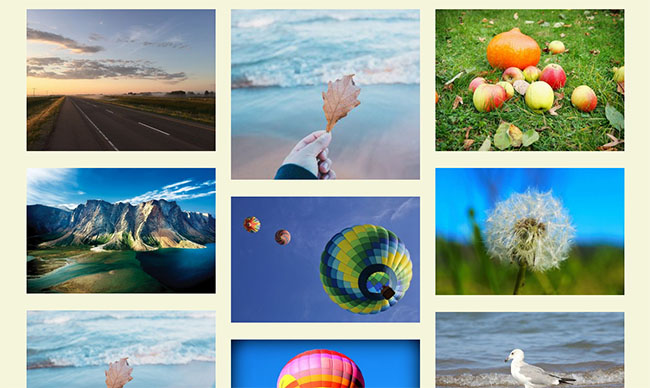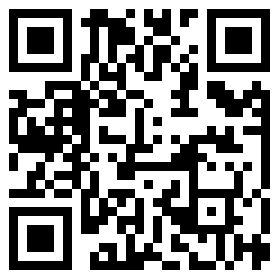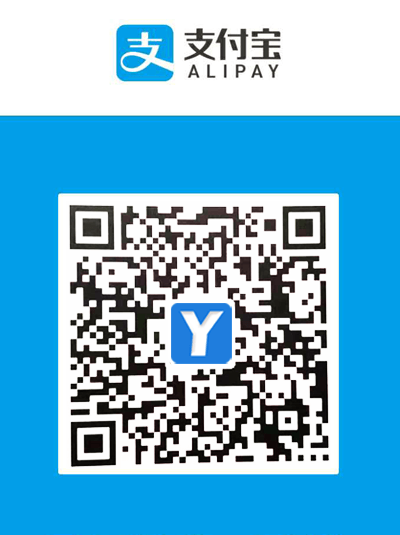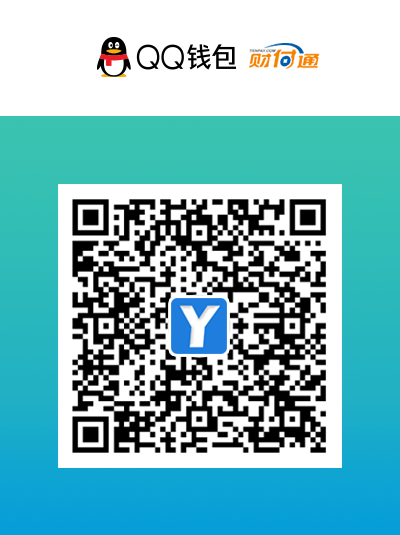前端CSS使用伪类控制边框长度的方法
前言:
如图: 我们需要实现一个边框长度比容器长度小一些的边框时,以往大多数都是使用div嵌套。现在只需要使用伪类就可以实现这个效果,并且使用起来很方便。
这里使用的是微信小程序编写的, 所以标签会是view,和html不冲突
html:
<view class="swiper-tab"> <view class="swiper-tab-item {{currentTab=='1'?'active':''}}" data-current="1" bindtap="clickTab">安全帽监控</view> <view class="swiper-tab-item {{currentTab=='2'?'active':''}}" data-current="2" bindtap="clickTab">危险区域监控</view> </view> css:
.swiper-tab { width: 100%; font-family: PingFangSC-Medium; font-size: 28rpx; border-bottom: 2rpx solid #F1F1F1; text-align: center; height: 88rpx; line-height: 88rpx; display: flex; flex-flow: row; justify-content: space-between; background: #ffffff } .swiper-tab-item { width: 50%; color: #252627 } .active { color: #4876F9; font-weight: bold; position: relative; } 上面都是页面的基础样式, 想要实现边框的长度控制, 就需要使用:after
伪类css:
.active:after { content: ''; position: absolute; bottom: 0; height: 6rpx; width: 100rpx; background-color: #4876F9; left: 50%; transform: translateX(-50%); } 最后两句是控制边框居中的问题。
益吾库今天分享的这篇关于前端CSS使用伪类控制边框长度的方法的内容到这里就结束了,喜欢的话可以给我们点赞鼓励~