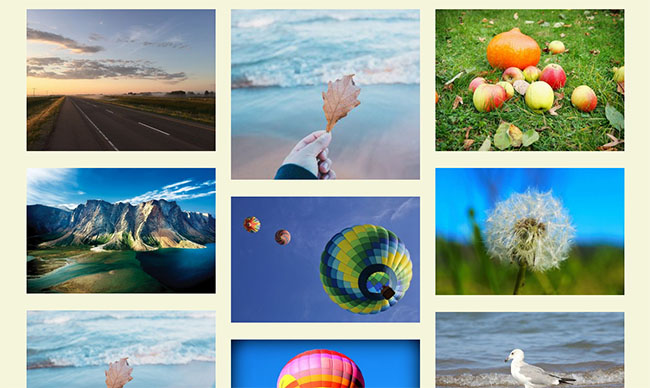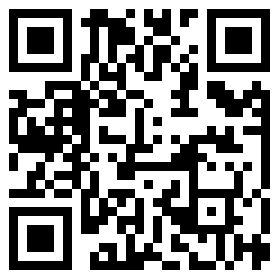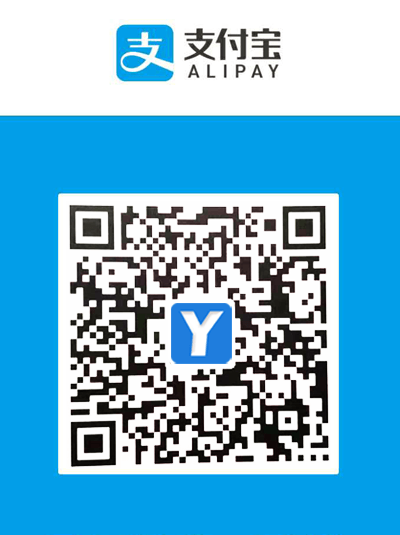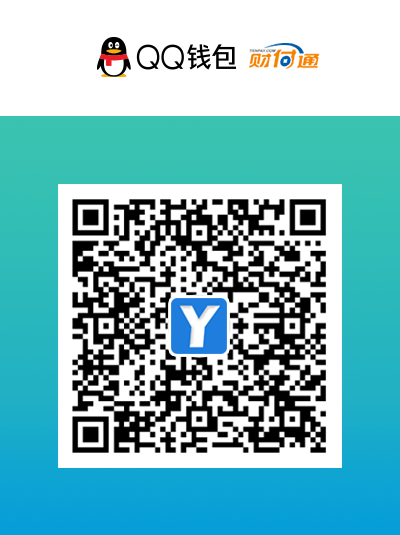纯CSS3制作超逼真打火机火焰动画
用CSS3构画出一个打火机好像没什么问题,但要能打开还带有逼真的跳动火焰,这样就有点酷了。今天分享这款CSS3动画特效,它就是一个可以点燃的打火机,当你用鼠标滑过这只打火机时,打火机就会打开,然后开始出现火焰燃烧的动画特效。需要强调的是,整个动画都是由纯CSS3样式实现,没有一行JS代码,小伙伴们,这个火焰动画是不是很逼真呢?
<!DOCTYPE html>
<html>
<head>
<meta charset="UTF-8">
<title>纯CSS3制作超逼真打火机火焰动画-yiwuku.com</title>
<style>
body {
background: #cccccc;
}
:before, :after {
position: absolute;
content: "";
}
.playground {
position: relative;
width: 140px;
height: 400px;
left: 50%;
margin-left: -70px;
}
.flame {
opacity: 0;
position: absolute;
bottom: 60%;
left: 42%;
width: 14px;
height: 70px;
background-color: white;
border-radius: 100% 100% 0 0;
box-shadow: 0 0 20px #FFFEF0, 0 0 20px #FFFEE6, 0 0 20px #fefcc9, 10px -10px 30px #feec85, -20px -20px 40px #ffae34, 20px -40px 50px #ec760c, -20px -60px 60px #cd4606, 0 -80px 70px #973716, 10px -90px 80px #451b0e;
animation: flame 3s infinite linear;
}
.lighterBody {
position: absolute;
width: 140px;
height: 130px;
top: 200px;
left: 0;
background: linear-gradient(to right, #959595 0%, #0d0d0d 46%, #010101 50%, #0a0a0a 53%, #4e4e4e 76%, #383838 87%, #1b1b1b 100%);
border-radius: 2% 2% 8% 8%;
box-shadow: inset 0 0 5px 5px #333333;
}
.lighterBody:before {
width: 47px;
height: 47px;
top: -50px;
left: 42px;
border-radius: 6% 6% 0 0;
background: linear-gradient(to right, #f5f6f6 0%, #dbdce2 21%, #b8bac6 49%, #dddfe3 80%, #f5f6f6 100%);
content: " ? ? ? ? ? ? ? ? ?";
color: #e6e6e6;
font-size: 20px;
letter-spacing: 2px;
line-height: 16px;
text-shadow: 0 0 5px black;
padding-top: 3px;
padding-left: 4px;
}
.lighterBody:after {
width: 33px;
height: 33px;
background: radial-gradient(ellipse at center, #7d7e7d 0%, #0e0e0e 100%);
border-radius: 100%;
top: -33px;
left: 6px;
box-shadow: inset 0 0 1px 2px gray;
}
.playground:hover .flame {
opacity: 1;
transition: 0.4s linear;
}
.playground:hover .lid {
animation: lidOff 0.3s linear;
animation-fill-mode: forwards;
}
.hover {
text-align: center;
margin-top: 30%;
font-family: 'Sonsie One', cursive;
font-size: 19px;
color: rgba(255, 255, 255, 0.9);
text-shadow: 0 1px 1px rgba(0, 0, 0, 0.8);
}
.hover:before {
z-index: 1;
width: 0;
height: 0;
top: -50px;
left: 20px;
border-bottom: 35px solid #f2f2f2;
border-left: 22px solid transparent;
}
.lid {
z-index: 2;
position: absolute;
width: 140px;
height: 75px;
top: 125px;
left: 0;
background: linear-gradient(to right, #959595 0%, #0d0d0d 46%, #010101 50%, #0a0a0a 53%, #4e4e4e 76%, #383838 87%, #1b1b1b 100%);
border-radius: 8% 8% 2% 2%;
box-shadow: inset 0 0 5px 5px #333333;
}
.lid:before {
width: 10px;
height: 10px;
top: 70px;
left: 133px;
background: radial-gradient(ellipse at center, #959595 0%, #0d0d0d 46%, #010101 50%, #0a0a0a 53%, #4e4e4e 76%, #383838 87%, #1b1b1b 100%);
border-radius: 100%;
}
@keyframes flame {
0% {
height: 70px;
transform: skewY(0deg);
border-radius: 100% 100% 0 0;
}
25% {
height: 60px;
transform: skewY(40deg);
border-radius: 10% 100% 0 0;
}
60% {
height: 65px;
transform: skewY(-20deg);
border-radius: 90% 10% 0 0;
}
70% {
height: 50px;
transform: skewY(10deg);
border-radius: 10% 100% 0 0;
}
100% {
height: 70px;
transform: skewY(0deg);
}
}
@keyframes lidOff {
from {
transform: rotate(0deg);
transform-origin: 100% 100%;
}
to {
transform: rotate(130deg);
transform-origin: 100% 100%;
}
}
</style>
</head>
<body>
<div class='playground'>
<div class='flame'></div>
<div class='lighterBody'>
<div class='hover'>过来啊</div>
</div>
<div class='lid'></div>
</div>
</body>
</html>