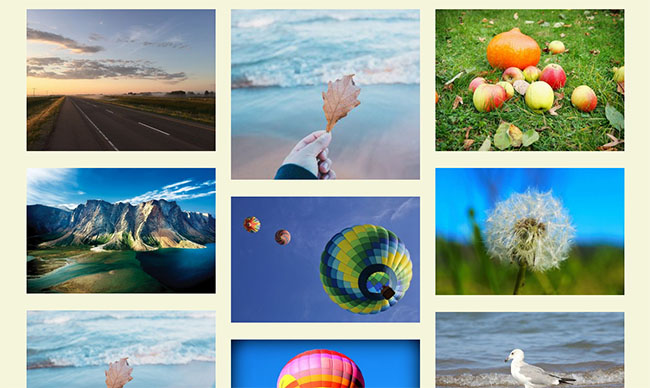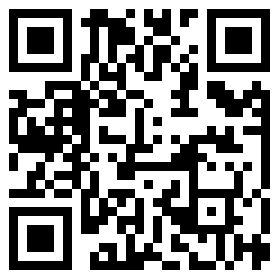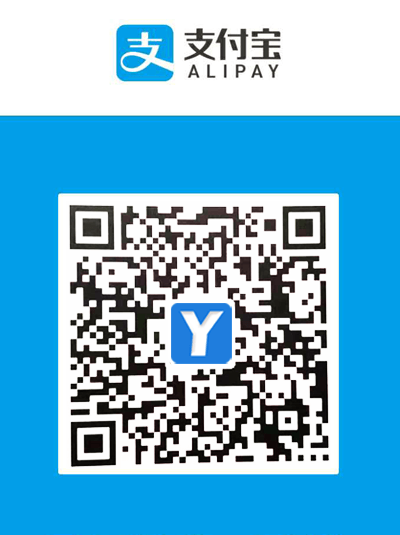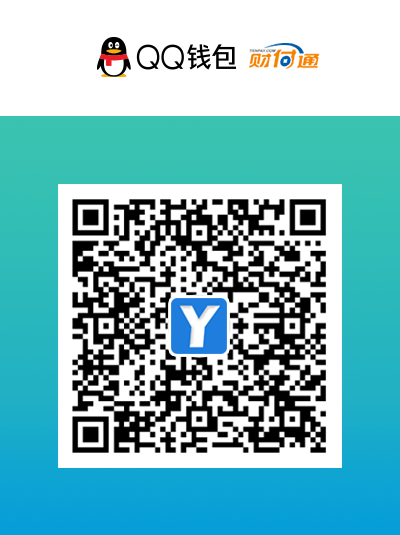分享:基于css实现炫酷按钮动画效果案例代码
前言
按钮在开发中使用的频率非常的高,ui 框架中的按钮组件也都是层出不穷,今天教大家仅用 css 实现一些非常炫酷的按钮效果,下面一起来看看吧。
1. 小鸡按钮
实现效果 完整源码 <template> <div class="parentBox"> <!-- 按钮 --> <div class="contantBox btnBridBox"> <div class="outerBox"> <span class="textBox">CONFIRM</span> </div> <!-- 三只小鸡 --> <div class="birdBox"> <div class="chookBox chookUseBox"> <div class="faceBox"></div> </div> <div class="chookBox chookUseBox"> <div class="faceBox"></div> </div> <div class="chookBox"> <div class="faceBox"></div> </div> </div> </div> </div> </template> <style lang="less" scoped> .parentBox { height: 100%; padding: 200px; .contantBox { display: flex; justify-content: center; align-items: center; box-sizing: border-box; width: 280px; height: 80px; text-decoration: none; border: solid 3px #000; border-radius: 40px; background: var(--main_color); position: relative; } .btnBridBox { --main_color: #f4cf47; --sub_color1: #f4e19c; --sub_color2: #ff8108; --base_color: #000; --border_radius1: 60px 60px 40px 40px / 48px 48px 30px 30px; --border_radius2: 70px 70px 40px 40px / 48px 48px 30px 30px; --border_radius3: 40px 40px 40px 40px / 48px 48px 30px 30px; } .outerBox { display: flex; justify-content: center; align-items: center; width: 100%; height: 100%; border-radius: 40px; overflow: hidden; position: relative; .textBox { position: relative; font-size: 32px; letter-spacing: 2px; color: var(--base_color); transition: all 0.3s ease; } } .contantBox::before { content: ""; position: absolute; right: 20px; margin: auto 0; width: 24px; height: 24px; background: var(--base_color); clip-path: path( "M24,12.02c0-1.09-.75-1.71-.81-1.77L11.17,.45c-.91-.74-2.21-.56-2.91,.42-.69,.97-.52,2.37,.39,3.11l7.12,5.81-13.7-.02h0C.93,9.77,0,10.76,0,11.99c0,1.23,.93,2.22,2.07,2.22l13.7,.02-7.13,5.78c-.91,.74-1.09,2.13-.4,3.11,.41,.58,1.03,.88,1.65,.88,.44,0,.88-.15,1.25-.45l12.04-9.76c.07-.06,.82-.67,.82-1.77Z" ); transition: all ease 0.2s; } .btnBridBox .outerBox::before, .btnBridBox .outerBox::after { content: ""; position: absolute; bottom: 0; width: 130px; height: 38px; background: var(--sub_color1); transition: all 0.5s ease; clip-path: path( "M13.77,37.35L.25,16.6c-.87-1.33,.69-2.91,2-2.02l12.67,8.59c.81,.55,1.91,.14,2.18-.81l2.62-9.33c.39-1.4,2.34-1.42,2.76-.02l3.6,11.99c.33,1.11,1.74,1.4,2.47,.52L49.38,.52c.87-1.04,2.53-.42,2.53,.95V23.7c0,1.13,1.2,1.83,2.16,1.26l12.75-7.51c.85-.5,1.94,0,2.13,.98l1.5,7.6c.2,1.03,1.37,1.51,2.22,.92l17.74-12.3c1.09-.75,2.52,.25,2.21,1.55l-2.44,10.2c-.26,1.09,.74,2.06,1.8,1.75l30.8-9.04c1.37-.4,2.42,1.26,1.49,2.36l-9.07,10.66c-.83,.98-.1,2.49,1.17,2.42l12.12-.68c1.6-.09,2.12,2.15,.65,2.8l-2.73,1.21c-.18,.08-.38,.12-.58,.12H14.97c-.48,0-.93-.25-1.2-.65Z" ); } .btnBridBox .outerBox::before { left: 0; } .btnBridBox .outerBox::after { right: 0; transform: rotateY(180deg); } .contantBox :hover { cursor: pointer; } .contantBox:hover .outerBox::before { transform: translateX(-12px); } .contantBox:hover .outerBox::after { transform: rotateY(180deg) translateX(-12px); } .contantBox:hover .textBox { letter-spacing: 4px; } .contantBox:hover::before { right: 14px; } .birdBox { position: absolute; top: -54px; display: flex; justify-content: space-between; align-items: flex-end; width: 180px; height: 56px; .chookBox { position: relative; width: 56px; height: 36px; box-sizing: border-box; border: solid 3px #000; background: var(--main_color); border-radius: var(--border_radius1); animation: sleep 1s ease infinite alternate; display: flex; justify-content: center; .faceBox { position: absolute; top: 15px; width: 12px; height: 6px; background: var(--sub_color2); border-radius: 50% 50% 50% 50% / 78% 78% 22% 22%; transition: 0.2s; } .faceBox::before, .faceBox::after { content: ""; position: absolute; top: -4px; width: 8px; height: 2px; border-radius: 4px; background: #000; } .faceBox::before { left: -5px; } .faceBox::after { right: -5px; } } .chookBox::before { content: ""; position: absolute; top: -12px; left: 22px; width: 12px; height: 12px; background: #000; clip-path: path( "M10.23,3.32c-3.54,.63-5.72,2.51-7.02,4.23-.33-1.58-.34-3.54,.93-5.12,.52-.65,.41-1.59-.24-2.11C3.24-.19,2.29-.08,1.77,.57c-3.82,4.77-.31,11.11-.13,11.42,0,0,0,0,0,0,0,0,0,0,0,0,0,0,0,0,0,0-.01-.02,2.49,.04,2.52,0,.1-.14,1.54-4.82,6.59-5.71,.82-.14,1.37-.92,1.22-1.74s-.94-1.36-1.75-1.21Z" ); } } .contantBox:hover .chookUseBox { animation: chookUseBox 0.2s ease; animation-fill-mode: forwards; } .contantBox:hover .chookUseBox .faceBox { top: 20px; } .contantBox:hover .chookUseBox .faceBox::before, .contantBox:hover .chookUseBox .faceBox::after { animation: eye 5s linear infinite; } .contantBox:hover .chookUseBox:nth-child(2) .faceBox::before, .contantBox:hover .chookUseBox:nth-child(2) .faceBox::after { animation: eye_2 5s linear infinite; } @keyframes chookUseBox { 0% { height: 32px; border-radius: var(--border_radius2); } 100% { height: 56px; border-radius: var(--border_radius3); } } @keyframes eye { 0% { top: -6px; width: 6px; height: 6px; } 30% { top: -6px; width: 6px; height: 6px; } 32% { top: -4px; width: 8px; height: 2px; } 34% { top: -6px; width: 6px; height: 6px; } 70% { top: -6px; width: 6px; height: 6px; } 72% { top: -4px; width: 8px; height: 2px; } 74% { top: -6px; width: 6px; height: 6px; } 76% { top: -4px; width: 8px; height: 2px; } 78% { top: -6px; width: 6px; height: 6px; } 100% { top: -6px; width: 6px; height: 6px; } } @keyframes eye_2 { 0% { top: -6px; width: 6px; height: 6px; } 10% { transform: translateX(0); } 12% { transform: translateX(3px); } 20% { top: -6px; width: 6px; height: 6px; } 22% { top: -4px; width: 8px; height: 2px; } 24% { top: -6px; width: 6px; height: 6px; } 25% { transform: translateX(3px); } 27% { transform: translateX(0); } 74% { top: -6px; width: 6px; height: 6px; transform: translateX(0); } 76% { top: -4px; width: 8px; height: 2px; transform: translateX(3px); } 78% { top: -6px; width: 6px; height: 6px; } 80% { top: -4px; width: 8px; height: 2px; } 82% { top: -6px; width: 6px; height: 6px; } 85% { transform: translateX(3px); } 87% { transform: translateX(0); } 100% { top: -6px; width: 6px; height: 6px; transform: translateX(0); } } @keyframes sleep { 0% { height: 36px; border-radius: var(--border_radius1); } 100% { height: 32px; border-radius: var(--border_radius2); } } } </style> 2. 横线按钮
实现效果 完整源码 <template> <div class="parentBox"> <div class="btnBox">Hello</div> </div> </template> <style scoped> .parentBox { padding: 100px; height: 100%; background: black; } .btnBox { text-align: center; color: #fff; cursor: pointer; display: block; line-height: 45px; width: 160px; letter-spacing: 2px; font-size: 16px; } .btnBox:after, .btnBox:before { -webkit-backface-visibility: hidden; backface-visibility: hidden; border: 1px solid rgba(255, 255, 255, 0); bottom: 0px; content: " "; display: block; margin: 0 auto; position: relative; -webkit-transition: all 280ms ease-in-out; transition: all 280ms ease-in-out; width: 0; } .btnBox:hover:after, .btnBox:hover:before { -webkit-backface-visibility: hidden; backface-visibility: hidden; border-color: #fff; -webkit-transition: width 350ms ease-in-out; transition: width 350ms ease-in-out; width: 70%; } .btnBox:hover:before { bottom: auto; top: 0; width: 70%; } </style> 3. 凹凸按钮
实现效果 完整源码 <template> <div class="parentBox"> <div class="btnBox">Hello</div> </div> </template> <style scoped> .parentBox { padding: 100px; height: 100%; background: black; } .btnBox { text-align: center; color: #fff; cursor: pointer; display: block; line-height: 45px; width: 160px; letter-spacing: 2px; font-size: 16px; } .btnBox { background: #e3403a; border: 1px solid #da251f; box-shadow: 0px 2px 0 #d6251f, 2px 4px 6px #e02a24; font-weight: 900; letter-spacing: 1px; -webkit-transition: all 150ms linear; transition: all 150ms linear; } .btnBox:hover { background: #e02c26; border: 1px solid rgba(0, 0, 0, 0.05); box-shadow: 1px 1px 2px rgba(255, 255, 255, 0.2); color: #ec817d; text-decoration: none; text-shadow: -1px -1px 0 #c2211c; -webkit-transition: all 250ms linear; transition: all 250ms linear; } </style> 4. 波纹按钮
实现效果 完整源码 <template> <div class="parentBox"> <div class="btnBox"><span>Hello</span></div> </div> </template> <style scoped> .parentBox { padding: 100px; height: 100%; background: black; } .btnBox { text-align: center; color: #fff; cursor: pointer; display: block; line-height: 45px; width: 160px; letter-spacing: 2px; font-size: 16px; } .btnBox { border: 0 solid; box-shadow: inset 0 0 20px rgba(255, 255, 255, 0); outline: 1px solid; outline-color: rgba(255, 255, 255, 0.5); outline-offset: 0px; text-shadow: none; -webkit-transition: all 1250ms cubic-bezier(0.19, 1, 0.22, 1); transition: all 1250ms cubic-bezier(0.19, 1, 0.22, 1); } .btnBox:hover { border: 1px solid; box-shadow: inset 0 0 20px rgba(255, 255, 255, 0.5), 0 0 20px rgba(255, 255, 255, 0.2); outline-color: rgba(255, 255, 255, 0); outline-offset: 15px; text-shadow: 1px 1px 2px #427388; } </style> 5. 光影按钮
实现效果 完整源码 <template> <div class="parentBox"> <div class="btnBox"><span>Hello</span></div> </div> </template> <style scoped> .parentBox { padding: 100px; height: 100%; background: black; } .btnBox { text-align: center; color: #fff; cursor: pointer; display: block; line-height: 45px; width: 160px; letter-spacing: 2px; font-size: 16px; } .btnBox { border: 1px solid; overflow: hidden; position: relative; z-index: 200; } .btnBox span { z-index: 200; } .btnBox:after { background: #fff; content: ""; height: 155px; left: -75px; opacity: 0.2; position: absolute; top: -50px; -webkit-transform: rotate(35deg); -ms-transform: rotate(35deg); transform: rotate(35deg); -webkit-transition: all 550ms cubic-bezier(0.19, 1, 0.22, 1); transition: all 550ms cubic-bezier(0.19, 1, 0.22, 1); width: 50px; z-index: -10; } .btnBox:hover:after { left: 120%; -webkit-transition: all 550ms cubic-bezier(0.19, 1, 0.22, 1); transition: all 550ms cubic-bezier(0.19, 1, 0.22, 1); } </style> 好了,以上就是分享:基于css实现炫酷按钮动画效果案例代码相关的全部内容,希望对您有帮助!