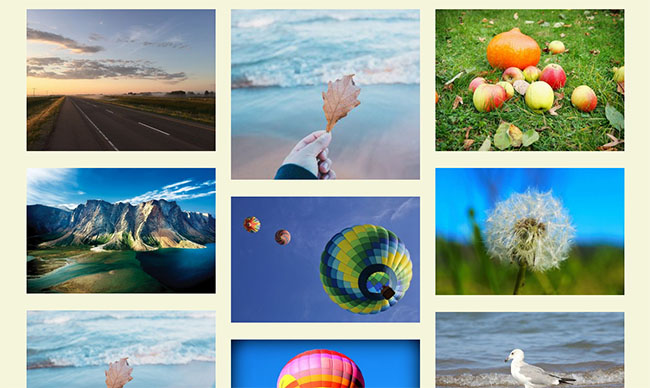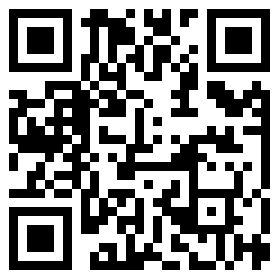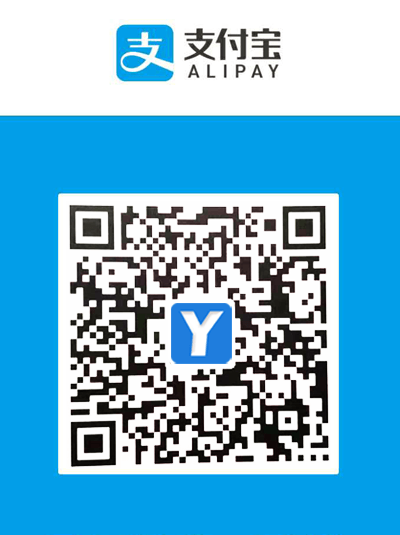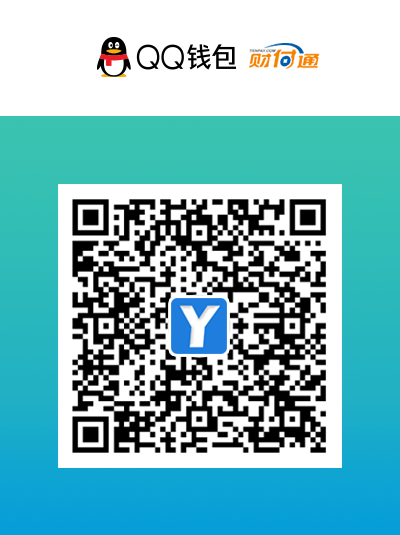纯干货:flex布局中子项目尺寸不受flex-shrink限制的问题解决
预期是写一个如下所示的布局内容:
即有一个固定高度的外部容器,顶部的header已知高度,在header占据了固定高度后,剩下的都分给body部分。因此采用flex布局,header设置flex-shrink为0,不自动收缩,body则flex-shrink为1,使其高度压缩为剩余高度。这个操作看起来挺符合直觉的。
然后在上述的body中有个content-wrapper内容块,设置height: 100%以及overflow: auto来让他高度占满父容器并且内容过多时生成滚动条。
demo代码如下:
<!DOCTYPE html> <html> <head> <meta charset="utf-8"> <title>测试pre标签</title> <style> * { padding: 0; margin: 0; } html, body { height: 100%; } .container { width: 800px; height: 500px; display: flex; flex-direction: column; } .header { height: 100px; background-color: rgb(226, 110, 110); flex-shrink: 0; } .body { flex-shrink: 1; background-color: rgb(146, 146, 223); } .content-wrapper { height: 100%; overflow: auto; } </style> </head> <body> <div class="container"> <div class="header">Header</div> <div class="body"> <div class="content-wrapper"> <div style="height: 1000px">很多很多的内容</div> </div> </div> </div> </body> </html> 但最终效果确实如此:
很明显body的高度并没有被限制,实际的高度是子元素的内容高度。
So why? 用搜索引擎搜了许久没找到理想的答案,这种问题确实也很难以表述。我现在真正想知道的是:为什么我给flex布局中的子项目设置了flex-shrink: 1,但它却没按我预期的表现呢。网络上相关的资料都仅仅告知如使用的,对于我想知道的,最适合的资料应该是翻flex这块的实现标准。
依据https://www.w3.org/TR/css-flexbox-1/一节中的描述,首先是这么句话:
Note: The auto keyword, representing an automatic minimum size, is the new initial value of the min-width and min-height properties.
可知弹性项目的min-width和min-height的默认值是auto,并不同于其他布局中的情况(默认为0)。
再往下来看:
To provide a more reasonable default minimum size for flex items, the used value of a main axis automatic minimum size on a flex item that is not a scroll container is a content-based minimum size; for scroll containers the automatic minimum size is zero, as usual.
这段话描述了在主轴方向上,上述的auto值应该如何计算弹性项目的宽/高度(我的例子中是flex-direction: column,因此主轴为垂直方向,关注点是min-height)。由上可知,对于弹性项目如果其是非滚动容器,min-height值为内容高度;反之则是0。
综上,demo中的问题,修改方法之一就是,将div.body变为滚动容器,即设置overflow为scroll、auto或者hidden(没错hidden属性也是,因为hidden只是隐藏溢出的内容不提供滚动条,但仍然可以通过js控制里边的内容来达到滚动效果,所以该情况也是滚动容器)。另一种方式是我们可以直接覆盖min-height的默认值,即显示设置min-height: 0 也能达到目的。
纯干货:flex布局中子项目尺寸不受flex-shrink限制的问题解决都看到这里了,搬砖不易,给小编点个赞呗,以后我会更有动力分享哦~