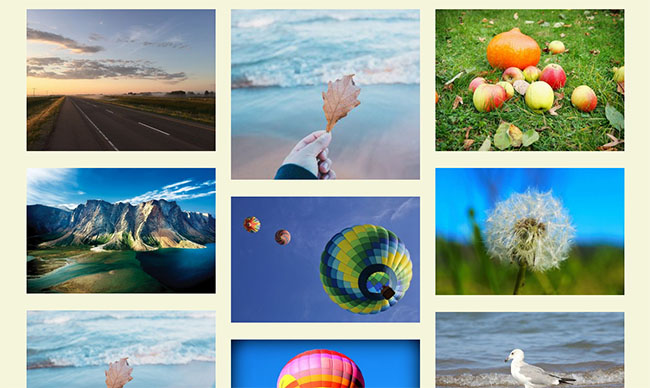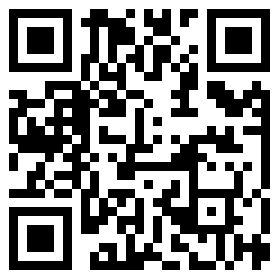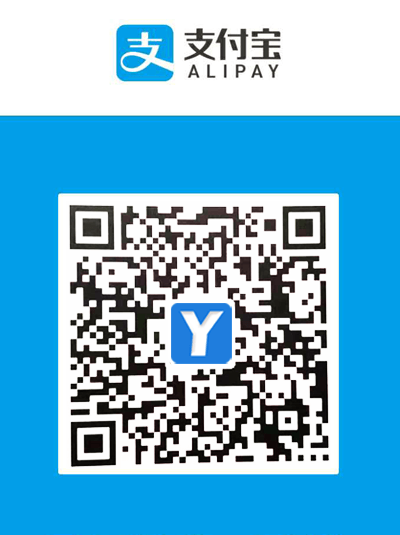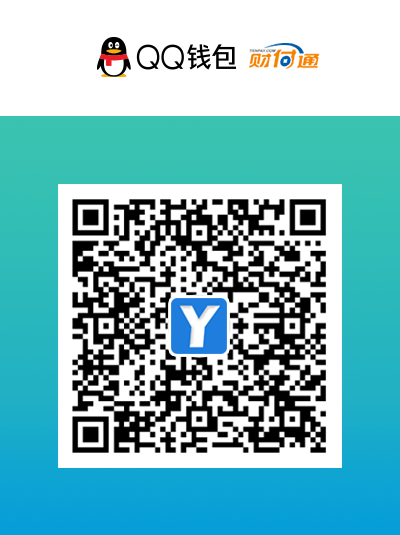CSS实现高度等于宽度自适应(非JS)
在自适应网页布局中,特别是在移动端,我们偶尔会需要某一元素宽高等比例自适应,方形图片最为常见。若只是单纯在移动端表现,宽高样式统一使用相同vw单位就可以实现等比例自适应,而需要考虑多终端时,如果不考虑使用JS运算,还可以用如下代码实现:
<style type="text/css">
#container {
width: 80%;
height: 500px;
}
.attr {
width: 50%;
height: 0;
padding-bottom: 50%;
background-color: #008b57;
}
</style>
<div id='container'>
<div class='attr'></div>
</div>或者:
<style type="text/css">
.img-div {
position: relative;
width: 100%;
height: 0;
padding-bottom: 100%;
}
img {
position:absolute;
top:0;
left:0;
width:100%;
height:100%;
}
</style>
<div class='img-div'>
<img src='https://yiwuku.com/zb_users/theme/erx_Yiwuku/images/qrcode.png'>
</div>从以上两段代码原理不难看出共同点,样式都利用了padding-bottom百分比值是相对父元素的宽度来算这个知识点,不得不说这样处理也是十分巧妙。