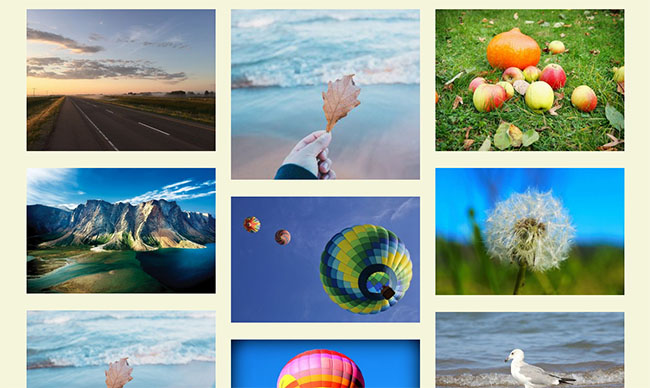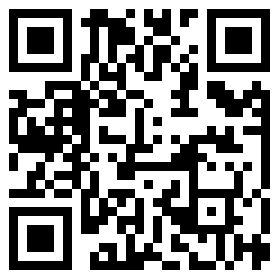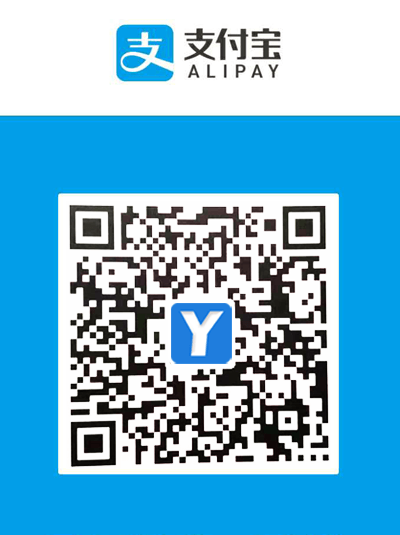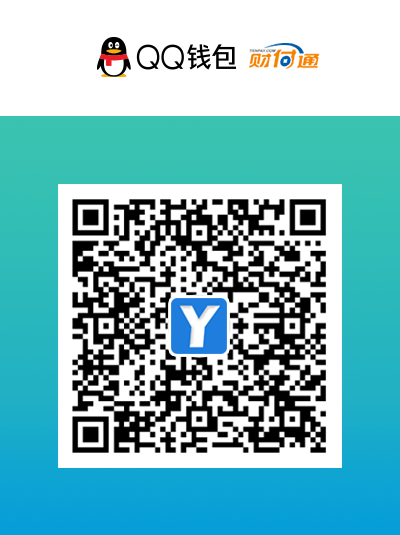CSS3霓虹灯文字动画特效

这是一个完全由CSS3实现的霓虹灯文字动画特效,虽然看起来有flash的质感和js驱动的错觉,但事实上你可以看到所有代码如下:
<!DOCTYPE html>
<html>
<head>
<meta charset="UTF-8">
<title>CSS3霓虹灯文字特效</title>
<style>
.text-effect {
overflow: hidden;
position: relative;
-webkit-filter: contrast(110%) brightness(190%);
filter: contrast(110%) brightness(190%);
}
.neon {
position: relative;
background: black;
color: transparent;
}
.neon::before, .neon::after {
content: attr(data-text);
color: white;
-webkit-filter: blur(0.02em);
filter: blur(0.02em);
position: absolute;
top: 0;
left: 0;
pointer-events: none;
}
.neon::after {
mix-blend-mode: difference;
}
.gradient,
.spotlight {
position: absolute;
top: 0;
left: 0;
bottom: 0;
right: 0;
pointer-events: none;
z-index: 10;
}
.gradient {
background: -webkit-linear-gradient(45deg, red, blue);
background: linear-gradient(45deg, red, blue);
mix-blend-mode: multiply;
}
.spotlight {
-webkit-animation: light 5s infinite linear;
animation: light 5s infinite linear;
background: -webkit-radial-gradient(circle, #ffffff, rgba(0, 0, 0, 0) 25%) 0 0/25% 25%, -webkit-radial-gradient(circle, #ffffff, #000000 25%) 50% 50%/12.5% 12.5%;
background: radial-gradient(circle, #ffffff, rgba(0, 0, 0, 0) 25%) 0 0/25% 25%, radial-gradient(circle, #ffffff, #000000 25%) 50% 50%/12.5% 12.5%;
top: -100%;
left: -100%;
mix-blend-mode: color-dodge;
}
@-webkit-keyframes light {
100% {
-webkit-transform: translate3d(50%, 50%, 0);
transform: translate3d(50%, 50%, 0);
}
}
@keyframes light {
100% {
-webkit-transform: translate3d(50%, 50%, 0);
transform: translate3d(50%, 50%, 0);
}
}
.neon {
font: 700 220px 'Lato', sans-serif;
text-transform: uppercase;
text-align: center;
margin: 0;
}
.neon:focus {
outline: none;
border: 1px dotted white;
}
body {
background: black;
display: -webkit-box;
display: -ms-flexbox;
display: flex;
min-height: 100vh;
-webkit-box-pack: center;
-ms-flex-pack: center;
justify-content: center;
-ms-flex-line-pack: center;
align-content: center;
-webkit-box-align: center;
-ms-flex-align: center;
align-items: center;
}
</style>
</head>
<body>
<div class="text-effect">
<!-- Select the text in the preview and type in your own -->
<h1 class="neon" data-text="SHUWON" contenteditable>SHUWON</h1>
<div class="gradient"></div>
<div class="spotlight"></div>
</div>
</body>
</html>