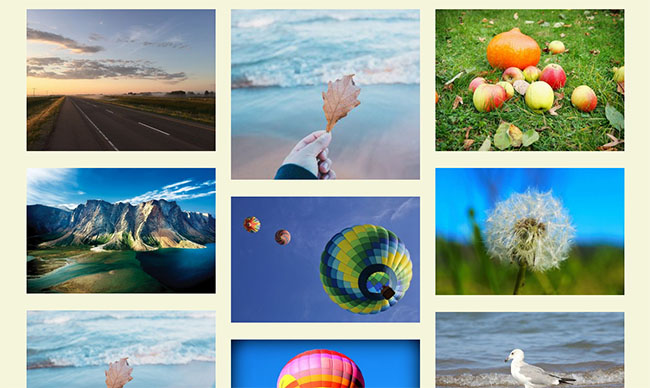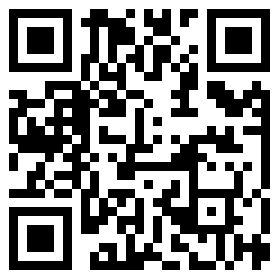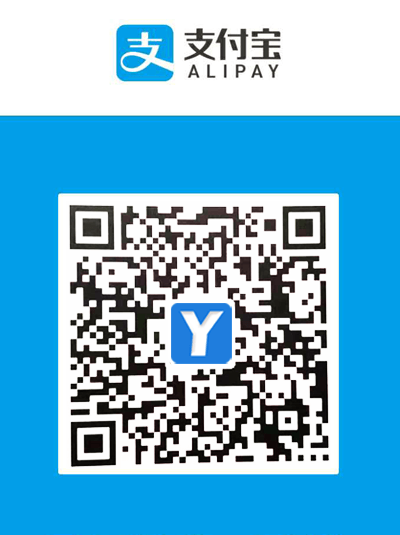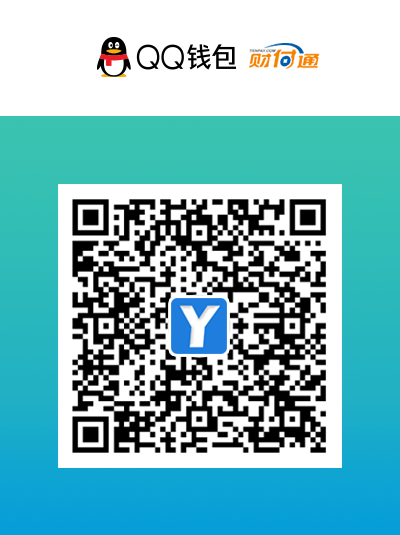纯CSS3代码制作仿真开关
纯CSS3代码制作仿真开关全部代码,模仿的即是这张GIF图片,是不是很逼真呢?

<!DOCTYPE HTML>
<html>
<head>
<meta http-equiv="Content-Type" content="text/html; charset=gb2312" />
<title>纯CSS3代码制作仿真开关</title>
<style type="text/css">
body {
background: #444444;
}
.switch input {
top: 0;
right: 0;
bottom: 0;
left: 0;
-ms-filter:"progid:DXImageTransform.Microsoft.Alpha(Opacity=0)";
filter: alpha(opacity=0);
-moz-opacity: 0;
opacity: 0;
z-index: 100;
position: absolute;
width: 100%;
height: 100%;
cursor: pointer;
}
.switch {
width: 180px;
height: 55px;
position: relative;
margin: 100px auto;
}
.switch label {
display: block;
width: 80%;
height: 100%;
position: relative;
background: #1F2736; /*#121823*/
background: linear-gradient(#121823, #161d2b);
border-radius: 30px 30px 30px 30px;
box-shadow:
inset 0 3px 8px 1px rgba(0,0,0,0.5),
inset 0 1px 0 rgba(0,0,0,0.5),
0 1px 0 rgba(255,255,255,0.2);
-webkit-transition: all .5s ease;
transition: all .5s ease;
}
.switch input ~ label i {
display: block;
height: 51px;
width: 51px;
position: absolute;
left: 2px;
top: 2px;
z-index: 2;
border-radius: inherit;
background: #283446; /* Fallback */
background: linear-gradient(#36455b, #283446);
box-shadow:
inset 0 1px 0 rgba(255,255,255,0.2),
0 0 8px rgba(0,0,0,0.3),
0 12px 12px rgba(0,0,0,0.4);
-webkit-transition: all .5s ease;
transition: all .5s ease;
}
.switch label + span {
content: "";
display: inline-block;
position: absolute;
right: 0px;
top: 17px;
width: 18px;
height: 18px;
border-radius: 10px;
background: #283446;
background: gradient-gradient(#36455b, #283446);
box-shadow:
inset 0 1px 0 rgba(0,0,0,0.2),
0 1px 0 rgba(255,255,255,0.1),
0 0 10px rgba(185,231,253,0),
inset 0 0 8px rgba(0,0,0,0.9),
inset 0 -2px 5px rgba(0,0,0,0.3),
inset 0 -5px 5px rgba(0,0,0,0.5);
-webkit-transition: all .5s ease;
transition: all .5s ease;
z-index: 2;
}
/* Toggle */
.switch input:checked ~ label + span {
content: "";
display: inline-block;
position: absolute;
width: 18px;
height: 18px;
border-radius: 10px;
-webkit-transition: all .5s ease;
transition: all .5s ease;
z-index: 2;
background: #b9f3fe;
background: gradient-gradient(#ffffff, #77a1b9);
box-shadow:
inset 0 1px 0 rgba(0,0,0,0.1),
0 1px 0 rgba(255,255,255,0.1),
0 0 10px rgba(100,231,253,1),
inset 0 0 8px rgba( 61,157,247,0.8),
inset 0 -2px 5px rgba(185,231,253,0.3),
inset 0 -3px 8px rgba(185,231,253,0.5);
}
.switch input:checked ~ label i {
left: auto;
left: 63%;
box-shadow:
inset 0 1px 0 rgba(255,255,255,0.2),
0 0 8px rgba(0,0,0,0.3),
0 8px 8px rgba(0,0,0,0.3),
inset -1px 0 1px #b9f3fe;
-webkit-transition: all .5s ease;
transition: all .5s ease;
}
</style>
</head>
<body>
<div class="switch">
<input type="checkbox" name="toggle">
<label for="toggle"><i></i></label>
<span></span>
</div>
</body>
</html>